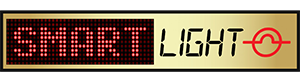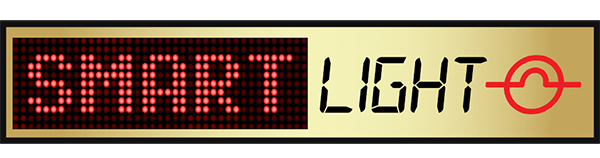Please check the following:
1.1 - Is the power switched on at the source (mains, socket etc?)
1.2 - Does the socket work? Check with a different device, or try using a different socket.
1.3 - Does the adapter work? Try another adapter of the same power output if you have one.
1.4 - Are all the connectors attached correctly?
1.5 - Are you using an adapter with an appropriate voltage for your strip? Underpowering a strip may result in no light being emitted. Overpowering a strip may burn it out, in which case it will need replacing.
1.6 - If you are using a single colour strip, are the wires inserted into the correct positive and negative terminals on the DC connector? Make sure that the red wire is connected to the positive (+) terminal and the black wire is connected to the negative (-) terminal. If you are certain that they are inserted correctly and it still isn’t lighting up, the plastic casing may be getting in the way. You may need to strip them further to make sure that there is enough exposed copper wire to make contact with the terminal and complete the circuit. Make sure that the terminals are tightened enough to maintain a firm contact, but don’t over tighten.
1.7 - If you’re using an RGB / RGBW / RGBWW strip, is the LED controller attached to it correctly? Please note that they can be plugged in either way round, but they only work when installed one way. Look for where the 4-pin (RGB) or 5-pin (RGBW / WW) connector joins the controller and the strip. Line up the arrow on the controller with the arrow on the strip and it should work (the connector can be either way round).
Please Note: If you have daisy-chained multiple strips together and the issue is not affecting all of them, there is most likely a problem with the point at which they are joined.
TROUBLESHOOTING GUIDE
FOR INSTALLATION ADVICE HEAD HERE. GENERAL ADVICE FOR BUYING LEDS CAN BE FOUND HERE.
This might have been caused by a break in the strip during installation, by bending it too much, or possibly from an impact directly to the strip after installation. If you have bent your strip around a corner, this is most likely where the break will have occurred.
You can resolve this by cutting at the area just before the break – where the LEDs go dark – and just after this area. Remember to only cut at the designated points. Then solder the two sections back together at the copper terminals and reseal with silicone sealant (for IP65/7/8 if required).
You can check that there is only one point of damage by powering the strip from the other end before determining where to cut.
If your strip has been like this from the start, please CONTACT US.
Please check the battery in your remote control. You may need to replace it. If your remote is new, have you removed the plastic tab which protects the cell battery before use? Open the battery panel on your remote and remove the tab if it is still in place (not all remotes come with this). Is the battery cell installed the correct way up?
If you have an Infrared (IR) remote, please check that you have a clear, unobstructed line of sight between the remote and the receiver / controller. IR remotes require a clear line of sight to the receiver in order for them to work. Make sure you are within range of the receiver / controller.
If you have a Radio Frequency (RF) remote, please check that there is nothing positioned too close to the receiver that could affect the reception.
Interference can be caused by (but not limited to):
• Wi-Fi networks
• Home / portable radios
• Microwave ovens
• Cordless phones
• Bluetooth devices
Please check that none of these items are causing interference by switching them off, testing that the remote control works and then powering them back to see if this changes. If you experience an adverse effect from any device, try moving the object further away and see if this improves reception.
This is not an exhaustive list of sources of interference, just a list of the most likely. It’s impossible to cover every potential culprit, so it’s important to consider any other items in the vicinity of your installation that could be responsible (such as baby monitors, wireless microphones, studio lighting etc.)
Interference from some devices (such as microwave ovens) may be intermittent, depending on when they are being used, whereas others (such as Wi-Fi) are usually always present, so please bear this in mind while troubleshooting. You might find yourself happy to live with occasional interference from a microwave oven, for example, if you are unlikely to be using the RF remote at the same time. However, a more permanent source of interruption such as a Wi-Fi router (or range-extender) may require repositioning.
If none of the above helps, you may have a faulty receiver. Please CONTACT US.
This is often caused by a loose connection where it joins the power supply, but it could be at one of the other connection points. Applying some of the fixes from the "My LED Strip does not light up at all!" section of this troubleshooting guide can also fix this issue, so be sure to try them as well. It can also be caused by an underpowered power supply, especially on single colour strips. If you have one, try using a power supply with the correct output for your strip.
This is called voltage drop and it’s quite common. With shorter strips, you won’t notice it at all, but with longer or daisy-chained strips, it can become more visible towards the end. It is caused by the available voltage being reduced over distance by the natural resistance of the wire.
Please see the "What voltage do I need?" section of the FAQ's area of the website for more information and advice on selecting the most adequate voltage for your needs.
You may be using a lower-powered adapter than is adequate for your strip. Try changing it for an appropriately-powered adapter and see if that makes a difference. If you purchased the adapter from us with your strip, please contact us.
If they seem less bright towards one end only, with a gradual reduction in brightness, this is most likely caused by voltage drop. Please see "What voltage do I need?" In our FAQ's for potential solutions. Daisy-chained strips can also be more susceptible to this, which is why we usually advise using a longer strip and cutting to the right length, rather than chaining them together. Alternatively, you could power the strip from both ends, or part way using an inline amplifier.
Please note: our images were photographed under dark conditions to best display the colour and quality of the light. If you are using them in a fairly well-lit area, the amount of mileage you get will vary based upon the ambient lighting conditions.